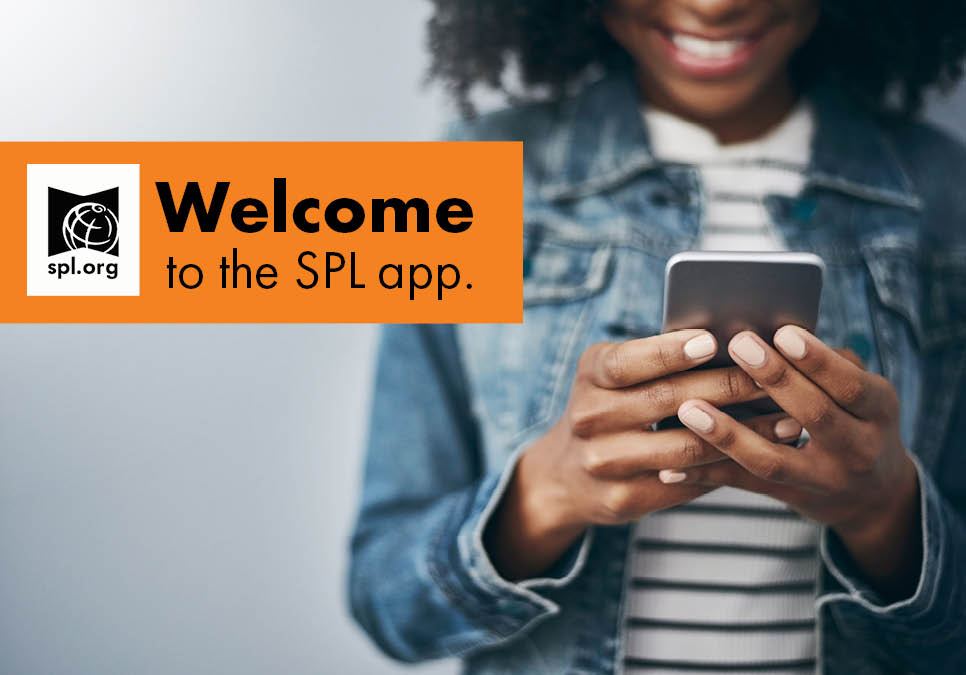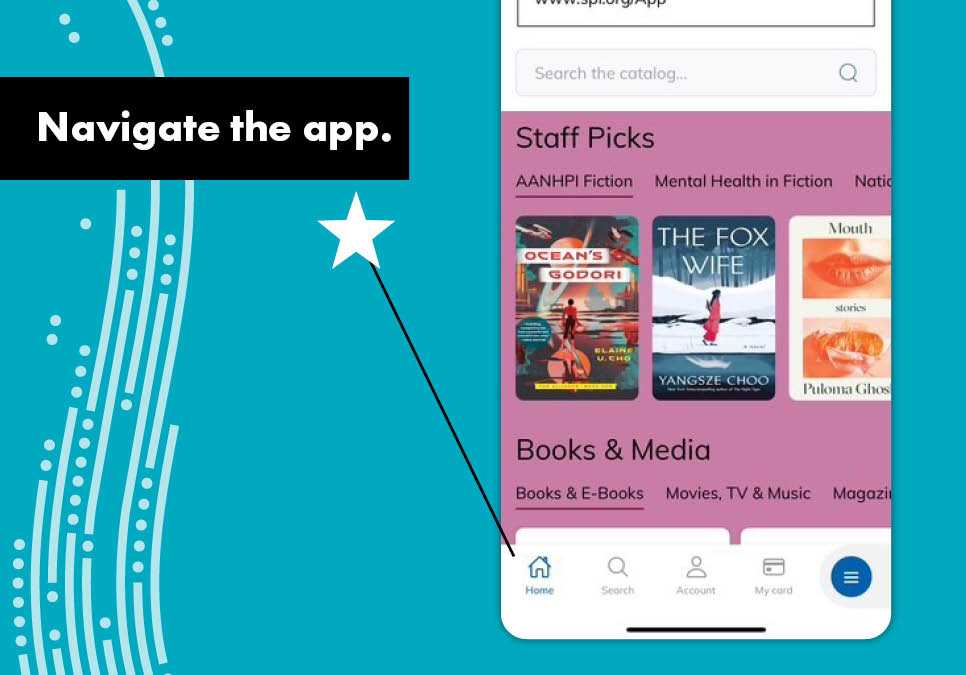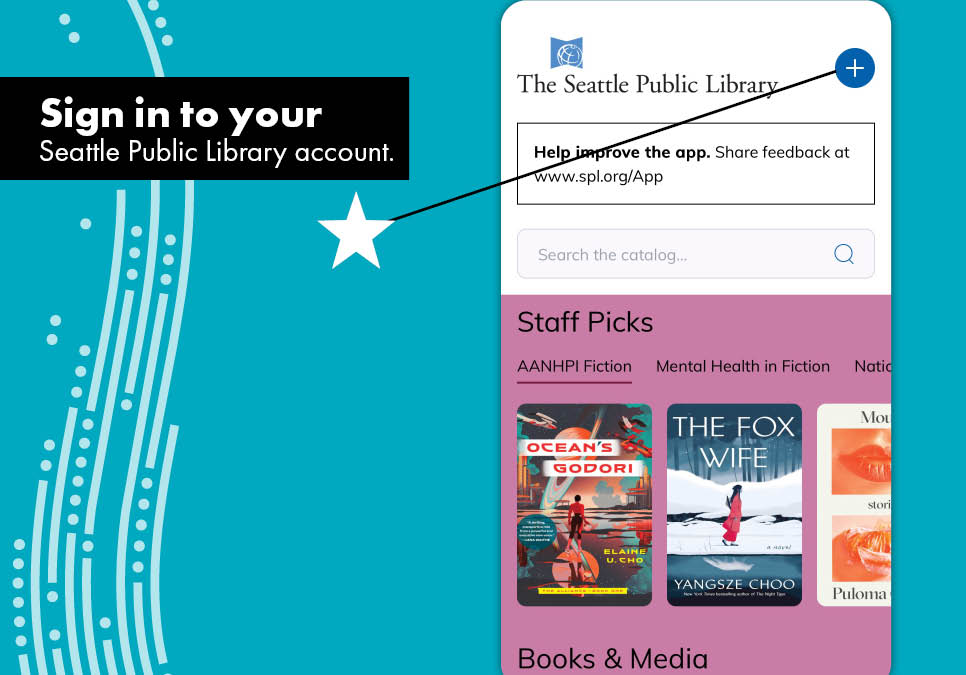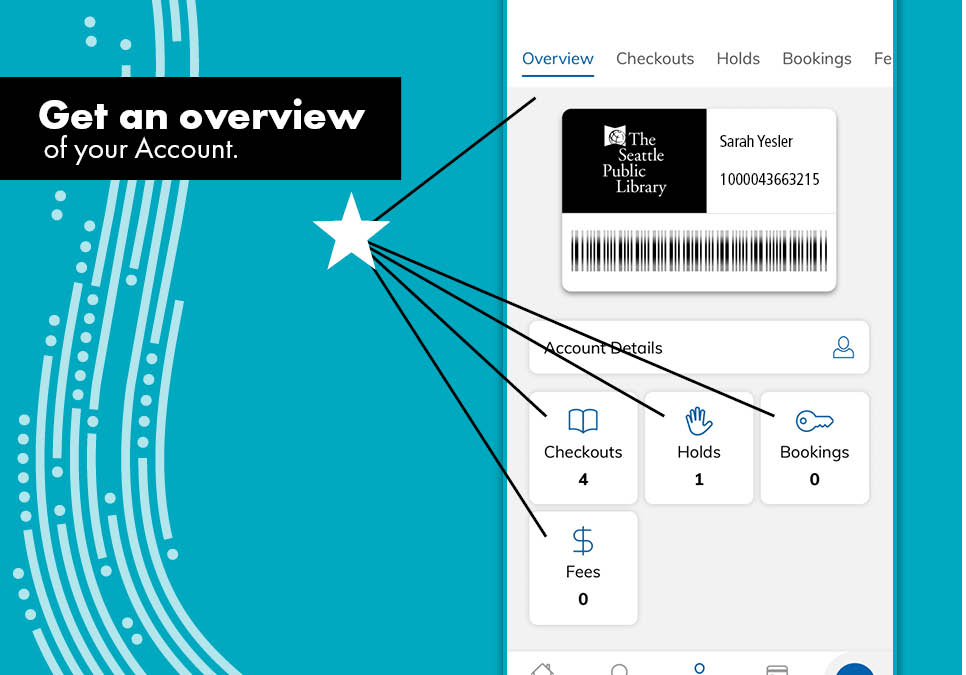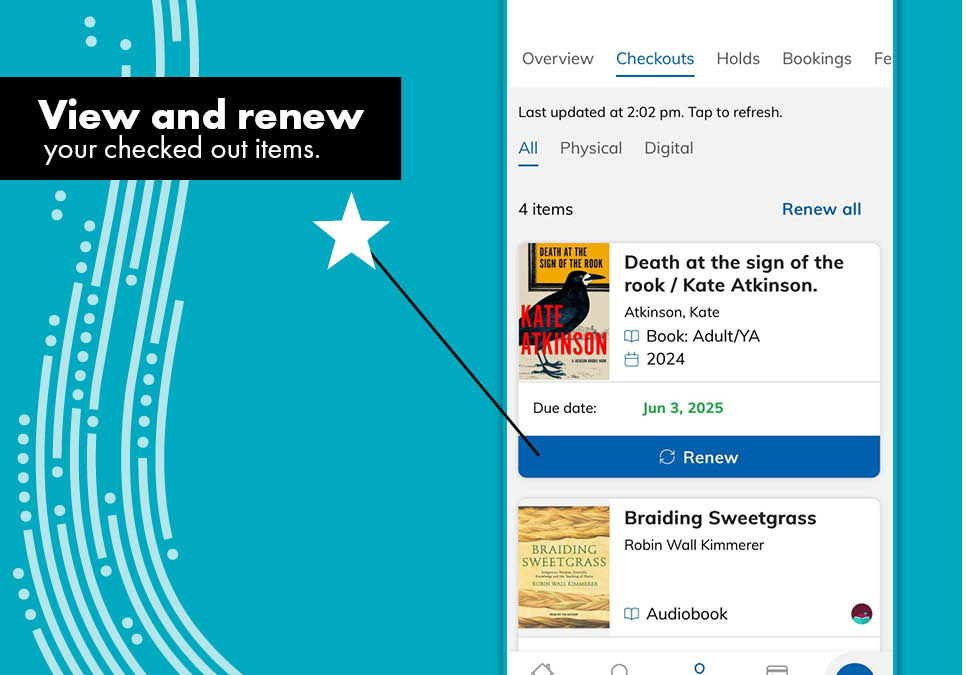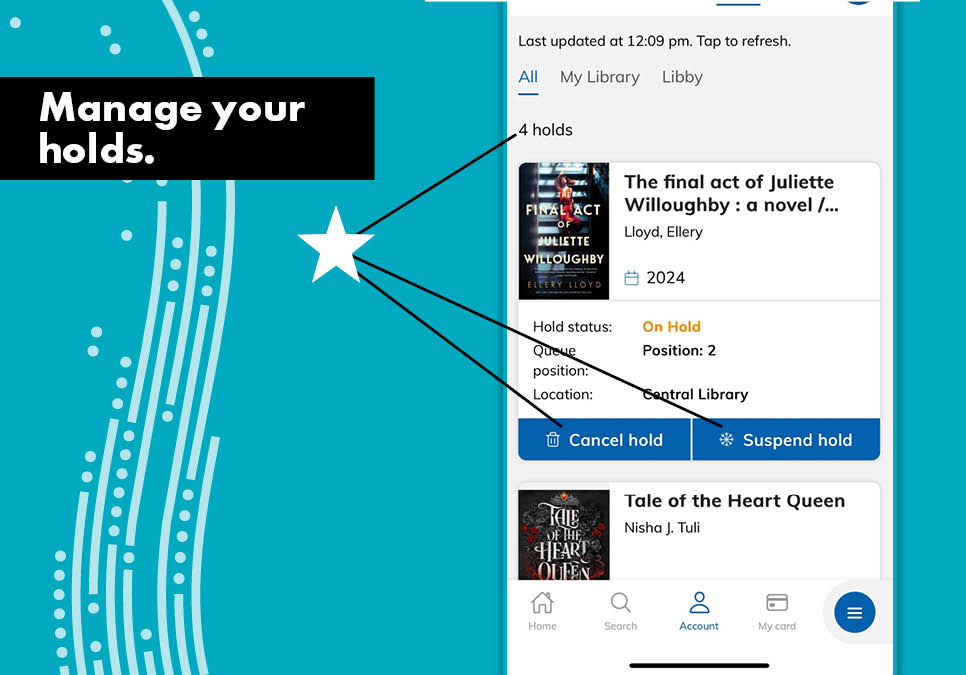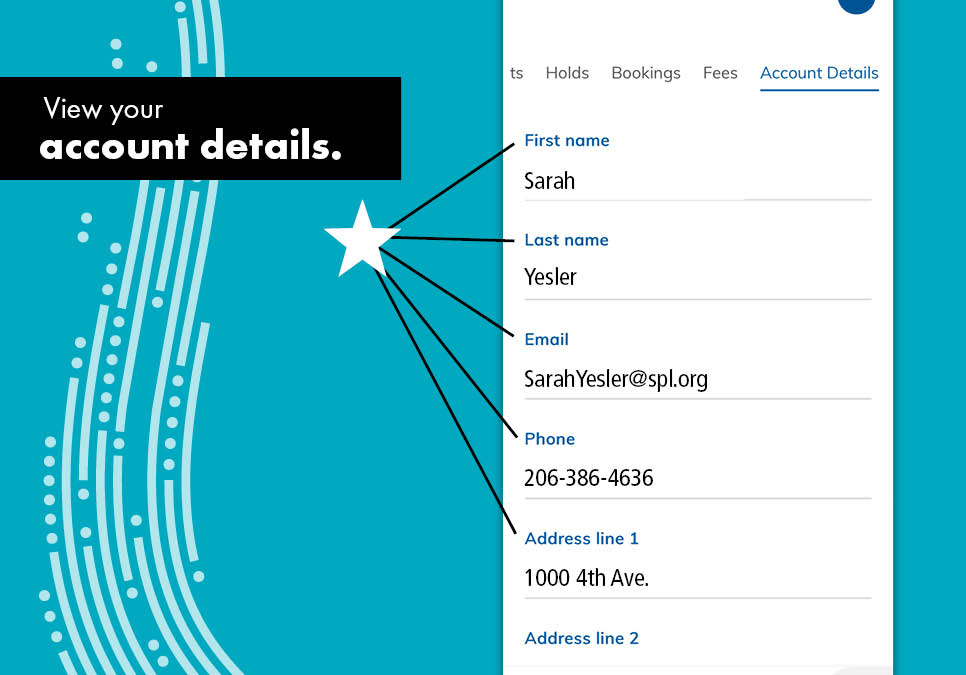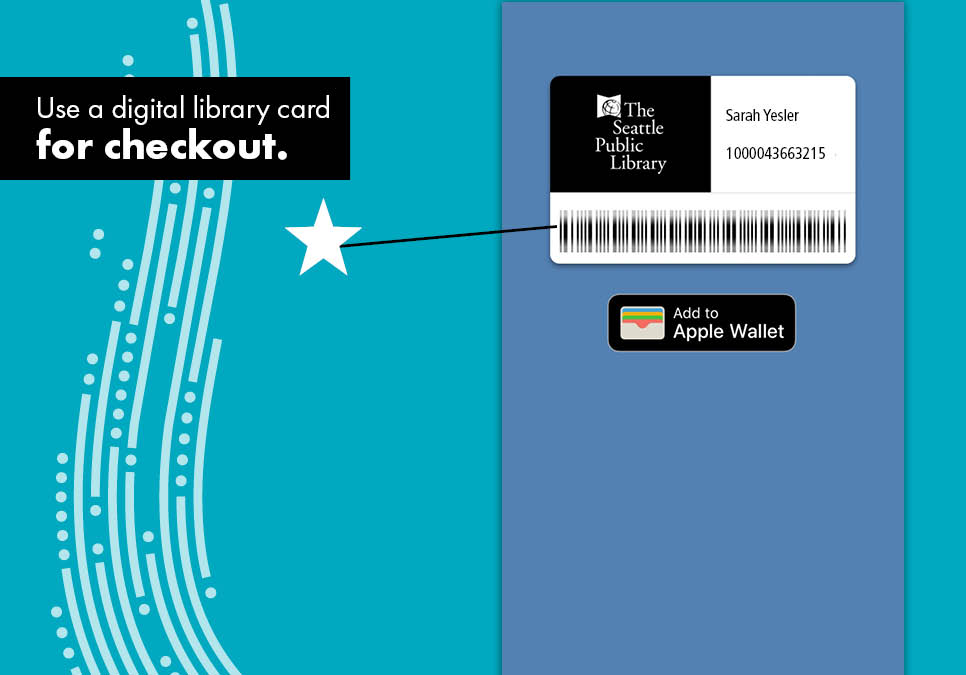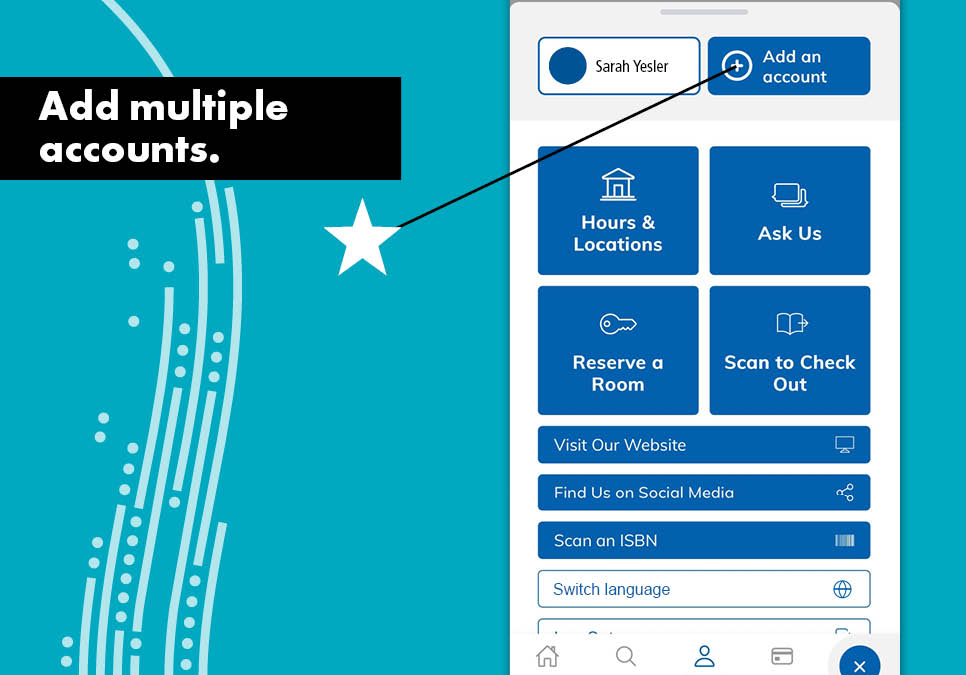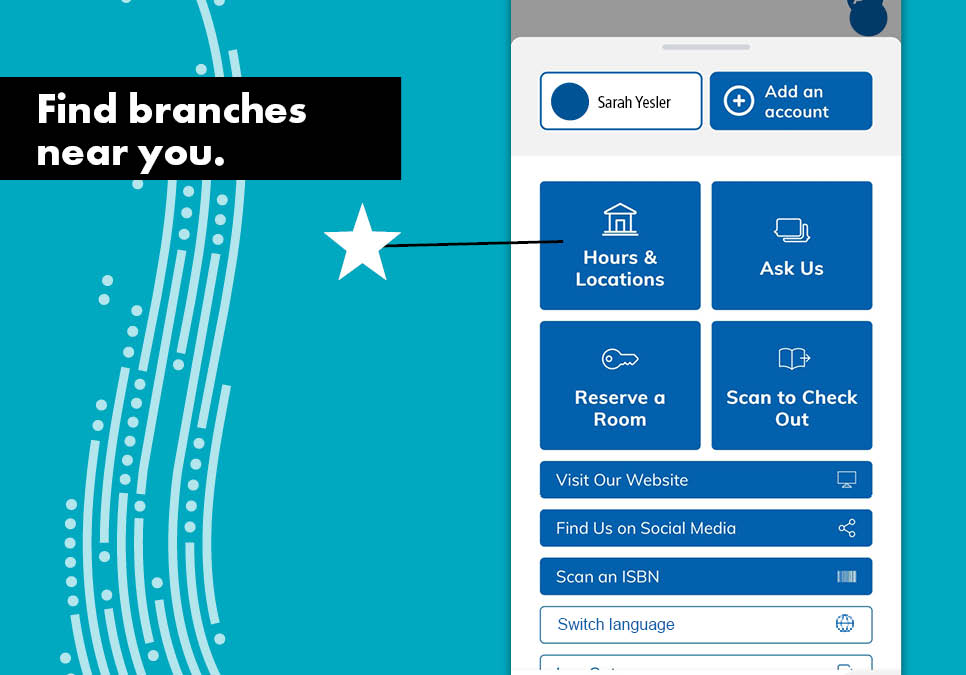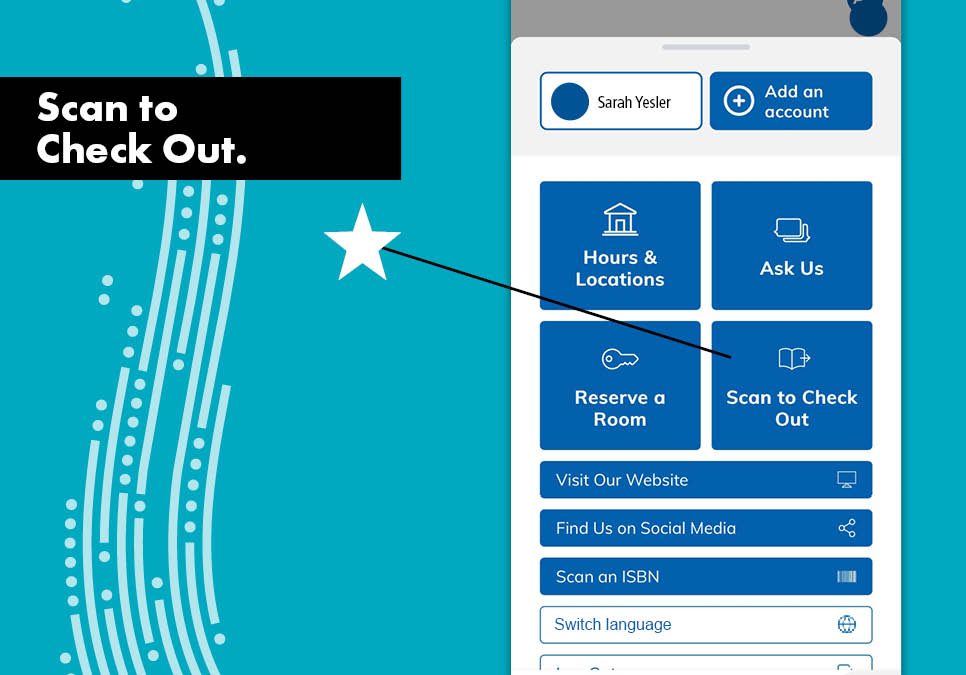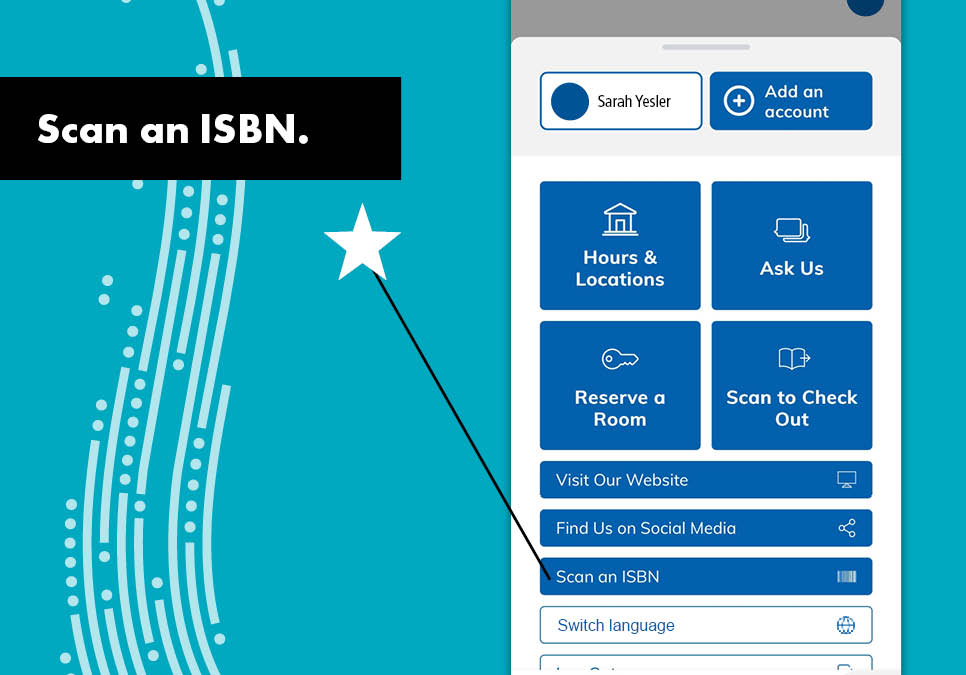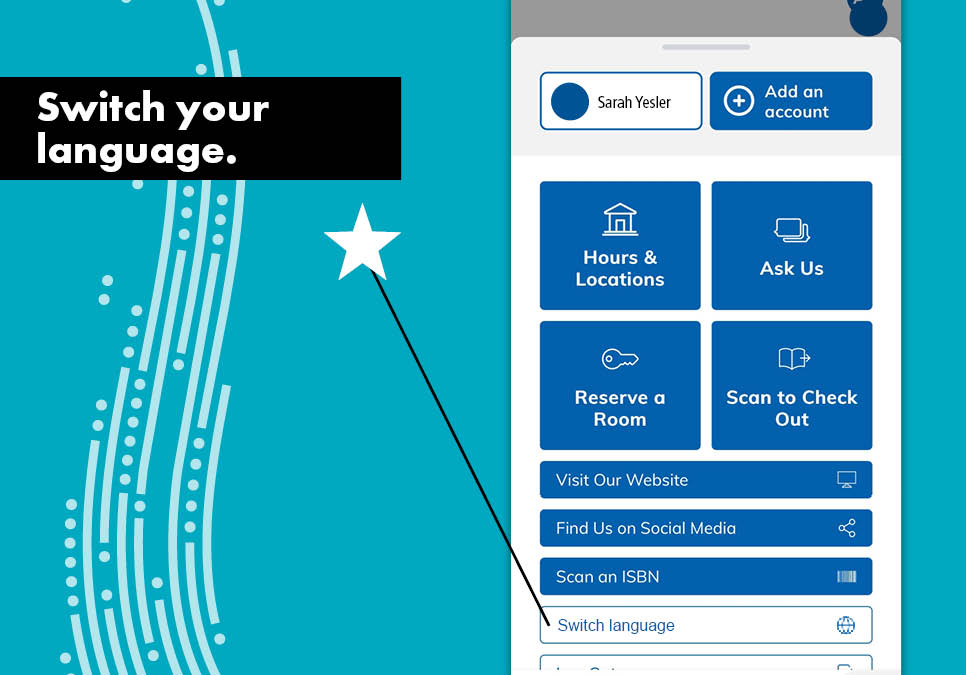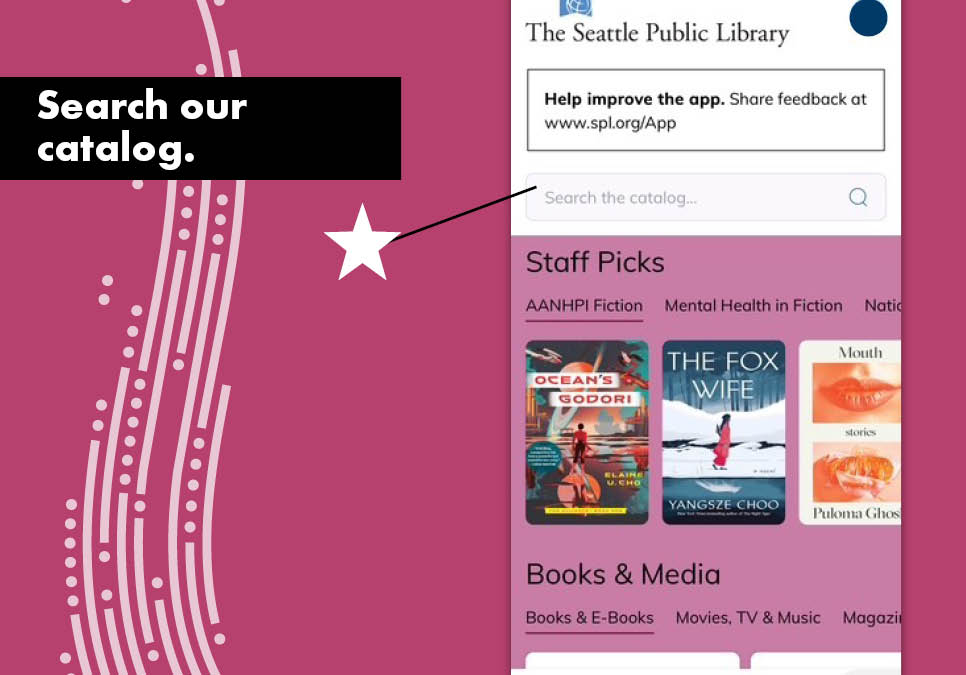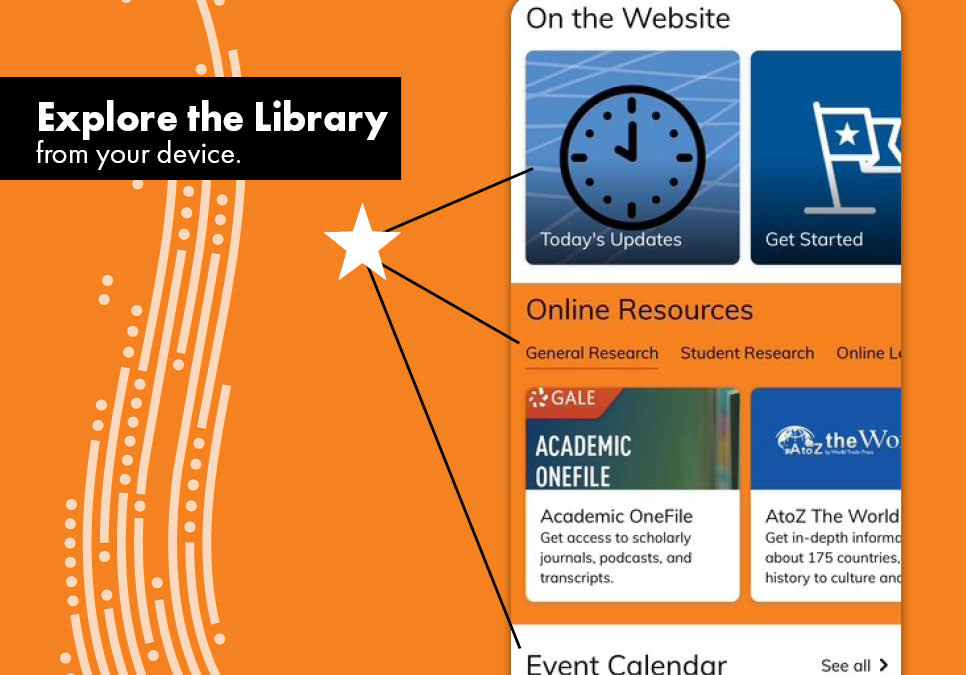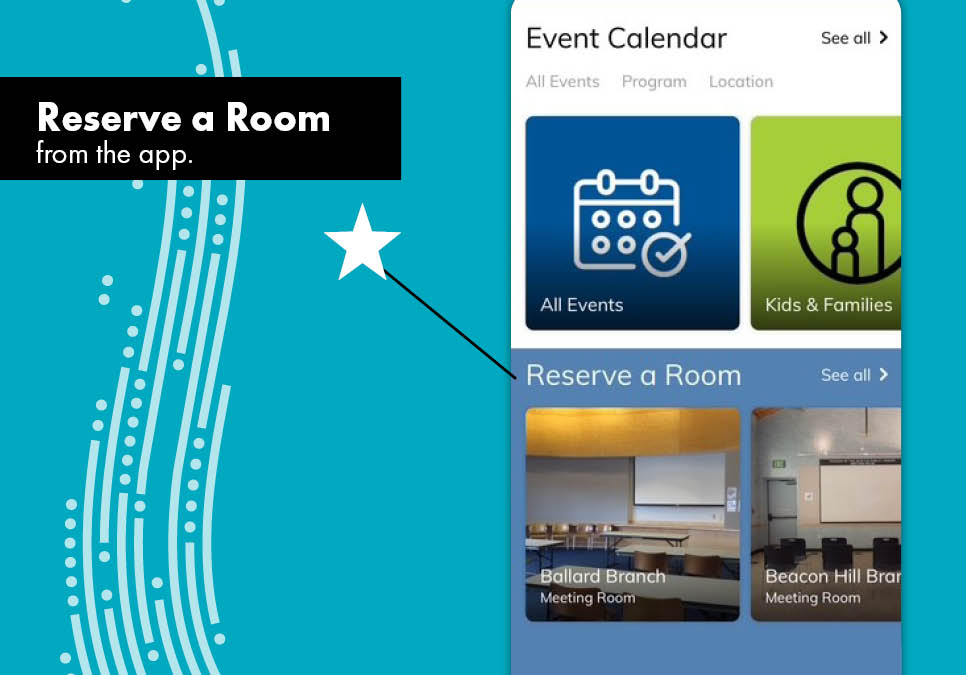Using Our Mobile App
Our mobile app lets you explore the Library right from your phone or tablet. Use our app to search our catalog, place holds on items, book meeting rooms, and much more. Or when you’re at a branch, scan an item with the app to check it out instantly.
Using Our Mobile App in Other Languages
Download the App

Our mobile app is available for Apple and Android devices.
The app is also available in Español, Tiếng Việt, 简体中文 and 繁體中文.
Take a Tour of the App
Tips for Using Our App
- Get notifications about your holds, account and more. After you download and open the mobile app, it will prompt you to accept notifications. You will also need to make sure the settings on your phone are configured to allow the SPL mobile app to send you notifications.
- View all your holds in the app. See your place in line, and cancel and suspend holds when needed. For each suspended hold listed, you can select “Cancel” and then “Save” to cancel the hold, or select “Reactivate” and then “Save” to reactivate the hold. You can only cancel or reactivate suspended holds one at a time via the current version of the mobile app.
- To change your hold location in the app, please Ask Us.
Please note that BiblioCommons Shelves are not available in the mobile app. This is an internal feature of our catalog and not available in the current version of the mobile app.